How to clean LED display screen correctly? As an important part of modern display technology, regular and effective cleaning and maintenance of LED display screen is very important to ensure the visual effect and extend the service life of the LED display screen.
1. The importance of regular cleaning of LED display screens
1) Maintaining the display effect: During long-term use, the surface of LED display screens will accumulate more dust, dirt and other impurities, which will affect the brightness and clarity of the screen and reduce the display effect. Regular cleaning can keep the screen clear and bright enough to ensure a good picture display effect.
2) Extending the service life: Dust and dirt may cause poor heat dissipation of the display screen, thus affecting its service life. Regular cleaning can ensure good heat dissipation and extend the service life of the LED screen.
3) Preventing failures: Dust and dirt may enter the interior of the display screen, causing a short circuit or other failures. Regular cleaning can reduce the risk of failure.
4) Saving maintenance costs: Through regular cleaning and maintenance, the risk of display failure can be reduced, thereby saving a certain amount of maintenance costs.
5) Maintaining aesthetics: A clean and tidy LED display screen will leave a good impression on the audience and help enhance the image of the company.
So how to clean the LED display? Focono Optoelectronics mainly explains the cleaning steps and precautions from two aspects: outdoor LED screen and indoor LED screen.
2. Cleaning of outdoor LED display screen
Cleaning steps:
1) Before cleaning, make sure the power of the LED screen is turned off to avoid the risk of electric shock.
2) Use a vacuum cleaner or brush to remove dust and dirt on the surface of the module, and keep the cleaning direction consistent and level uniform. If there is a lot of dust, you can clean it repeatedly.
3) Use a clean soft cloth dipped in clean water or a special LED cleaning agent to gently wipe the screen surface in the same direction. Avoid directly washing the LED screen with water, which may cause water damage to the module.
4) After cleaning, check whether there are any stains or water stains on the screen surface.
5) Under normal conditions, wait for natural air drying. If it is in an environment with high humidity and low temperature, you can use tools such as air guns to blow dry the water droplets or water marks on the surface.
Note: Pay attention to your own safety when working outdoors at high altitudes.

3. Cleaning of indoor LED display screens
Cleaning steps:
1) Before cleaning, make sure the power of the LED screen is turned off to avoid the risk of electric shock.
2) Use an anti-static soft brush to remove dust and dirt on the surface of the module, and keep the cleaning direction consistent and level.
3) Use a clean soft cloth to dip in anhydrous alcohol or a special LED cleaning agent, then wring out the water and gently wipe the screen surface in the same direction.
4) After cleaning, check whether there are any stains or water stains on the screen surface.
5) Finally, you can turn on the screen and adjust the brightness to 30-50%. Keep it for 1-2 hours to evaporate the residual moisture on the surface.
Note: Wipe with a relatively dry soft cloth as much as possible to avoid excess moisture from penetrating into the screen and damaging the module.
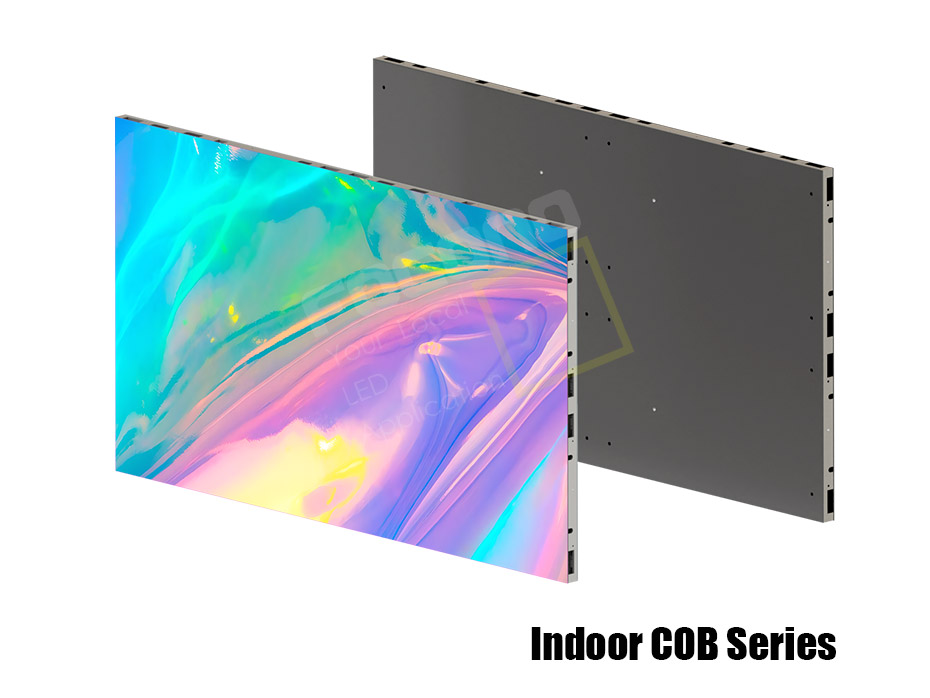
In short, regular cleaning of LED display helps to maintain its good display effect, extend its service life, reduce the risk of failure, save maintenance costs and maintain its beauty. At the same time, we must also strictly follow the cleaning requirements and steps of LED display to avoid unnecessary losses.










